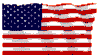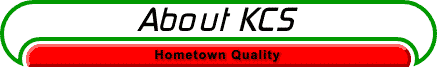
Components ![]() What
I Use
What
I Use ![]() About
My Site
About
My Site
My Mission Statement
To give the best service
that I can.
To do the job right the first time.
To repair and build computers with only the best parts available.
![]()
I only use the best parts in my computers and for my Upgrades. I have seen (and fixed) too many computers built with CHEAP parts that fail long before they should. The quality of the parts has as much to do with how a computer runs as how long it lasts. Cheap parts are also very often older parts that are not compatible with newer processors and operating systems. The contacts on cheap parts also corrode sooner causing problems that can only be fixed by tearing the computer apart and cleaning all the contacts.
Motherboard
The soul of your computer.
Everything connects to the motherboard (MB). The contacts must be coated
to prevent connection problems down the road. It must be expandable
to handle more memory, more drives, or better video and sound options
if the users needs change. And of course be FULLY compatible with newer
operating systems like Windows 10. (Not all are) A finicky MB will cause
system problems, unexplained crashes, problems setting up new hardware,
and major stability and reliability problems.
Processor
The heart of your computer.
The processor should be matched to your needs. For example, you don’t
always need a super high speed Multi Core Processor. Dual core and Quad
core CPUs will handle most normal computer programs just fine. You would
want a powerful CPU when working with digital images, like from digital
cameras or video, for playing very high end games, or if the computer
will be the main computer in a network of several computers. Quad core
CPUs work very well for normal games, Internet, school work, and email.
2 special notes:
1- I avoid using Celeron processors because their performance
has never been up to the standards of the other chips out there. They
work, but for the money, the AMD chips blow them out of the water. (Just
a personal preference)
2- There are those around that seem to think that if
you use a powerful CPU, it will make your computer faster “no
matter what the chipset and memory you use!”. Maybe true, but
that’s like sticking a V8 in an economy car. Your MB and memory
must be matched to your processor for your computer to be fast AND reliable.
Anything less is not fair to you the customer.
Memory
More is better.
DDR3 and DDR4 are the current standards in memory. I do stock older
memory for older systems as well.
Operating System
Windows 10is best IF:
If your computer is built for 7 or 10 with all certified hardware and
software it will run like a dream. Most of the horror stories you hear
about with any new version of Windows (including Windows 7, 8, 8.1,
and 10) come from people who upgraded from the old version to the new.
Old hardware and software can also be the cause of a poor running machine.
Upgrading to Windows 10 can be done if there are solid drivers for all
the hardware and it is done as a Clean Install, not an "Upgrade".
I do not recommend upgrading from Windows 7 to Windows 10 without FULL
backups.
Hard Drives
Everything is stored here.
You have to be able to TRUST your hard drive. If it goes bad, you lose
everything. There is also the speed of the hard drive to consider. Most
low priced computers use slower 5400 RPM drives with transfer speeds
ATA33 or 66. (33 or 66 MB per second). The new drives are 7200 RPM and
use a SATA connector. And faster drives (called serial hard drives)
are today's standard. Don’t let your hard drive slow you down.
Power Supply
Everything rides on this.
The quality of the power supply is key to the whole computer. When a
components go bad, you have 1 part to replace. However if your power
supply goes bad, it can take many other components with it. Remember-
almost everything is connected directly to the power supply.
Keyboard and Mouse
The most used parts.
If your keyboard is too hard or too sensitive, it can make an easy job
tough. Your mouse should move smoothly. Quality makes a big difference
here.
![]()
What
I Use:
ASUS, AsRock, and MSI motherboards- They are the #1
motherboard manufacturers in the world. The leaders in reliability and
quality.
AMD and Intel Processors- 4 Cores and up.
Saegate and Western Digital hard drives-2 of the most
trusted names in storage.
Name Brand cases and power supplies- Power supplies
must be among the best and most reliable around. Cases should be easy
to open, easy to work with, have no sharp edges inside, and have front
mounted ports.
ASUS and LG DVD Drives- Fast, rugged, and dependable.
Logitec Speakers- A leader in sound systems. Excellent
sound with a wide range of choices.
Microsoft Keyboards and Mouses- Solid keyboards that
last. Optical mouses with NO MOVING PARTS - never needs cleaning.
Belkin cables and surge protection- Belkin produces
some of the best cable products on the market. The surge protectors
also cover the modem- very important!
![]()
I have tried to make my site easy to use. My site will not load you down with things you did not come here looking for, such as news stories or ads for other products. After all, you’re here for a reason.
I have included
a few features I believe everyone will like.
Google Safe Search- A Search box with filtering to
block objectionable content. Search from here for safer searches.
Security Alerts- Located on my "Security"
page, this box shows the most recently discovered virus threats and
has links to tools and information to help combat hackers and fix problems.
Links- A page with a FEW helpful and informative links.
Not a hundred links to every useless site known to man.
I also try very hard to make sure all my links work. I'll admit, I checked out a lot of other computer sites from around the area and the country to see what they were like, and found many to be hard to navigate, full of useless information, or badly designed or maintained, with links that did not work or went nowhere.
Email Me
- was 225 Wyoming St., now 6138 State Route Rt 20A E East, Warsaw, NY 14569. 585-786-3475, Cell 585-943-9786
Centrally located in Wyoming County in Western New York. Shop was located in the valley of Warsaw on Wyoming St now halfway between Warsaw and Perry Center. Provider of computer service, Service, repair, upgrade, and training. Support for Win Windows 10 Windows 8 Windows 7 Windows Vista Windows XP Windows 98 95. Software including Anti virus, security, firewall, and parental control. Communication services support including cell phones, Verizon Wireless, Dish Network and DirecTV satellite TV, internet, long distance, and local phone service. Wellness products for relief of stress and discomfort including water filter systems, nutritional vitamin products, clothing, wrist, neck, shoulders, back, and leg comfort products, and sleep systems. Not the same as VCS.